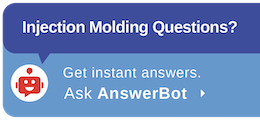Pad printing is an innovative and effective process for transferring a two-dimensional image onto a three-dimensional surface. It can also be a delicate process with numerous variables that can lead to an unsatisfactory image transfer if done incorrectly. My goal in this post, assuming the reader has a basic understanding of the pad printing process, is to touch on a few of the more frequently encountered problems that cause poor image transfer and how to troubleshoot them.
Pad printing is an innovative and effective process for transferring a two-dimensional image onto a three-dimensional surface. It can also be a delicate process with numerous variables that can lead to an unsatisfactory image transfer if done incorrectly. My goal in this post, assuming the reader has a basic understanding of the pad printing process, is to touch on a few of the more frequently encountered problems that cause poor image transfer and how to troubleshoot them.
In my experience with pad printing, the three most commonly encountered problems that arise while printing on a job are as follows: an incomplete print or a print featuring excessive voids, distorted and blurred prints, and the pad carrying excess ink or dirt outside of the desired image. Before touching on the three said problems it is important to state that starting a job under ideal printing conditions and practicing preventative maintenance on your equipment is going to be the most important part of achieving good transfer and maintaining that good transfer over a period of time. Having clean blades, cups, pads, and clichés along with ink mixed to the vendor/manufacturer’s recommendations is vital to a successful start up. If good start up practices are taken and problems still arise, then hopefully the simple troubleshooting tips below will help.
Remedying Solvent Issues
If any job runs long enough you will eventually begin to see voids within the print or begin to see incomplete prints all together. This is due to the evaporation of the solvent, or “thinner” from the ink, which in turn makes the ink thick and resistant to a clean transfer. 85% of the time, the correct and the only needed course of action is to mix in more solvent. The other 15% of the time, when thinner is added and the poor print still persists or rapidly reemerges, there are a few possible solutions:
- Better control the environment that you are pad printing in. Excessive heat and humidity drastically increase the rate at which solvents evaporate from ink. An isolated and climate-controlled area for pad printing is likely to extend the usability of most inks.
- Move from an open inkwell system to a closed inkwell system. The closed inkwell does what its name implies and closes ink off within a cup. Any time that ink can be better protected from the environment, quality and consistency are more likely to be reached.
- Evaluate the mix of the ink itself. Certain solvents evaporate more quickly than others. Moving to a “slower” evaporating solvent will extend ink life as will adding a strong retarder to a normal ink mix. Manufacturers carry a wide range of products from “fast” to “slow” thinners and retarders. Just as ink with not enough thinner can have a negative effect on image transfer, so too can ink with too much thinner. Blurred and blotchy looking prints are common when ink is too thin to maintain crisp and clean lines when transferred.
Pad Replacement Procedure
When ink is mixed correctly but the transfer is still flawed, then the silicone pad or the cliché are most likely the cause. Any bending, bowing, or abnormal curvature to an image that has been transferred can be attributed to the pad. When a pad strikes the cliché or the surface of a part too hard, the smashing of the pad will distort the print during transfer. The pad should only strike hard enough for a complete ink pick up and a complete ink transfer. Too much pressure runs the risk for distortion and too little pressure will lead to an incomplete print. The same problem can occur when the shape of the pad does not fit the contours of a part. Make sure manufacturers and suppliers are involved when new pads are made for new programs and that clean undamaged pads are used in production.
Replacing Faulty Clichés
Just as detrimental as incorrectly handled ink and pads is a damaged cliché. Any scratch or knick deep enough for ink to seep into will be transferred over to an image if the pad strikes that particular area of the cliché. Precautions need to be taken to maintain the surface of clichés and prevent rust.
The above maintenance and troubleshooting recommendations should correct the three common issues mentioned above. If you encounter these problems in your pad printing process or other common issues leave us a comment below to share troubleshooting tips or questions.